Overview
In EventPrime, you can add result or recap pages to individual Events, allowing you to share post-event content—like summaries, highlights, or outcomes—on a page scheduled for display. This keeps your Events informative and valuable even after they’ve ended.
Steps to Add Results for an Event
1. Navigate to the EventPrime menu and click on the All Events submenu.
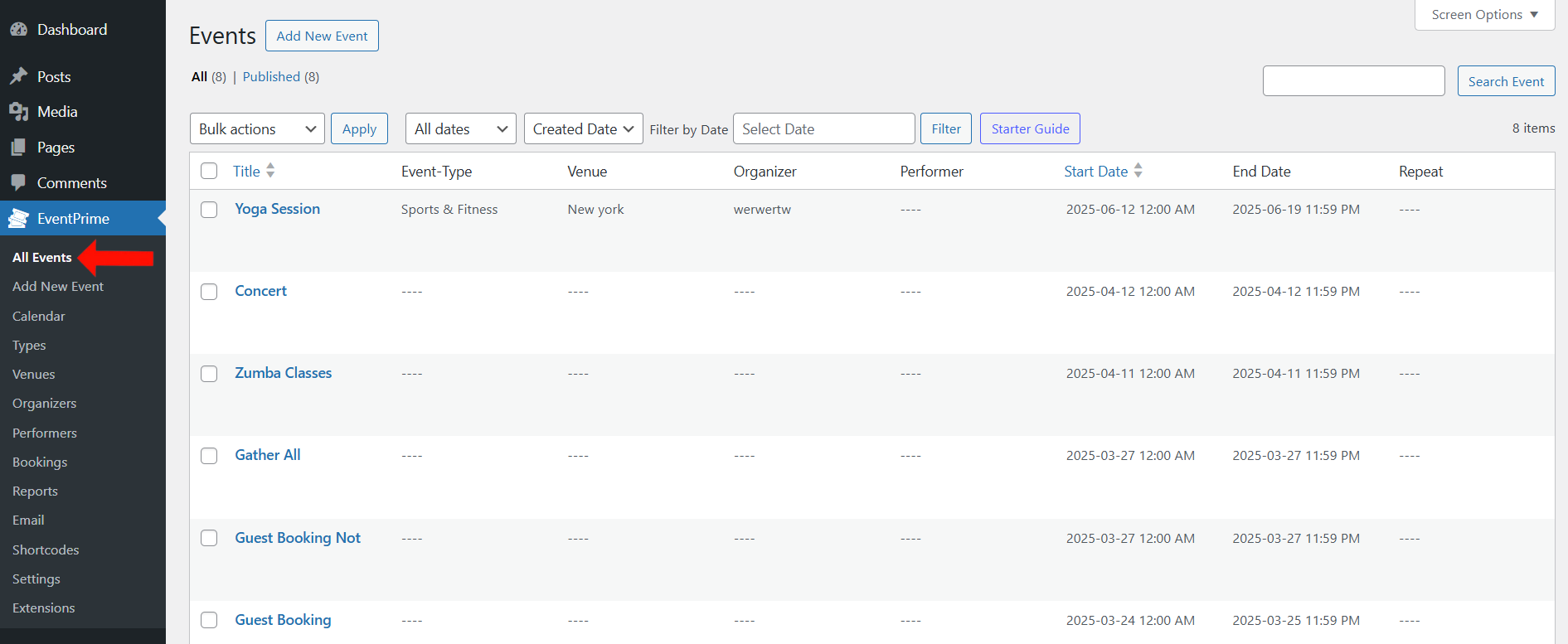
2. In the list of Events, click the Edit button for the Event you want to display results.
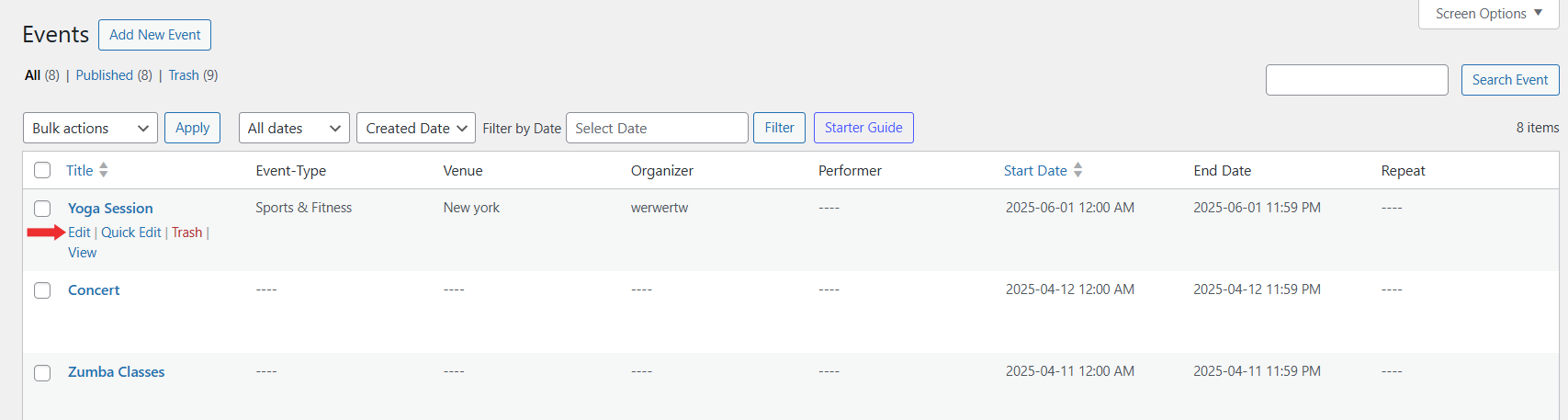
3. On the Edit Event page, go to the Event Settings section and select the Results tab.
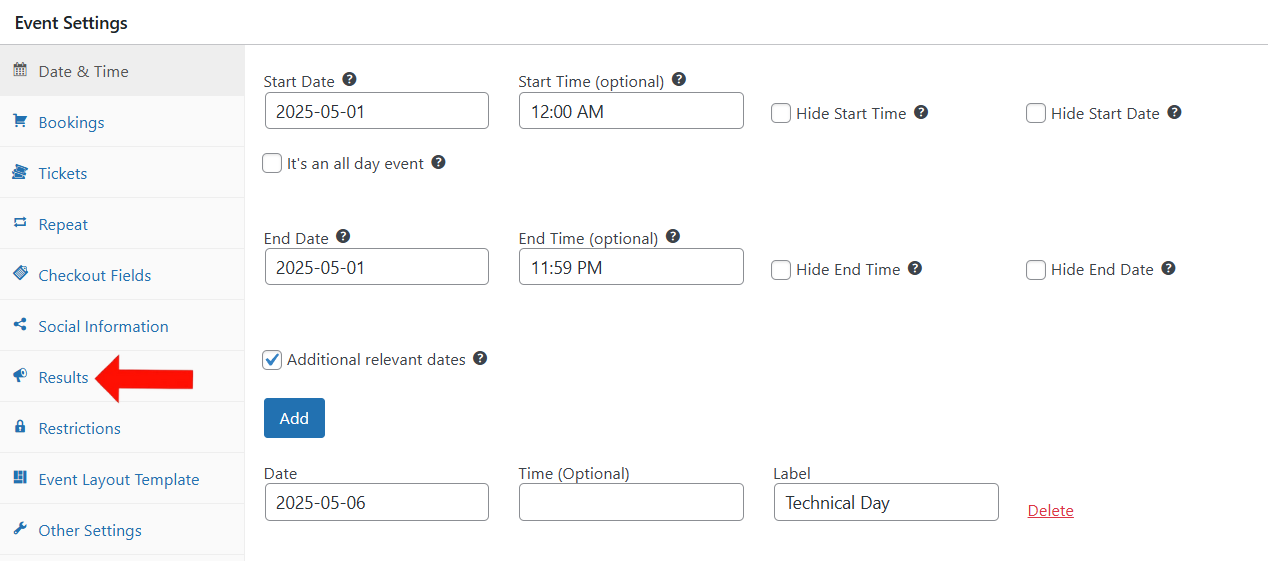
4. In this tab, use the Select Result Page dropdown to choose where the results will appear. You can select a page created by EventPrime or one of your own. Then, under the Show Result From dropdown, choose when the results should become visible from the following options:
- Event Date – Select from Event Start, Event Ends, or Additional Dates.
- Relative Date – Show results a number of days before or after a selected Event milestone.
- Manual Date – Enter a specific date and time manually.
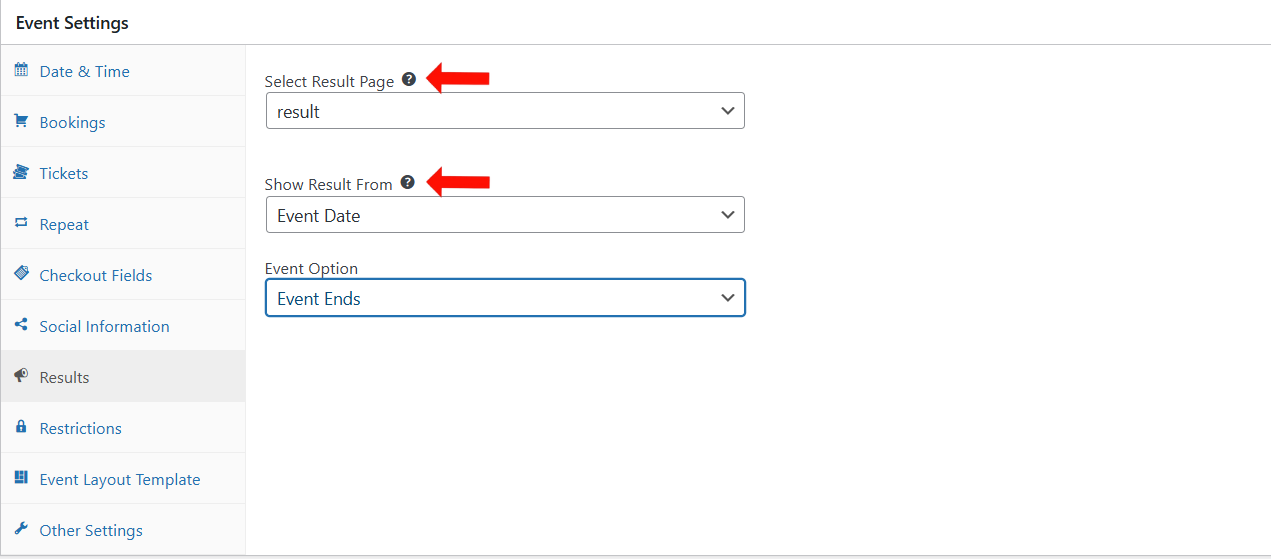
5. Update the Event to apply the setting.
Frontend View
Based on the selected display settings, the View Results button will appear on the Event page once the specified time is reached. When clicked, it will redirect users to the result page you’ve selected.
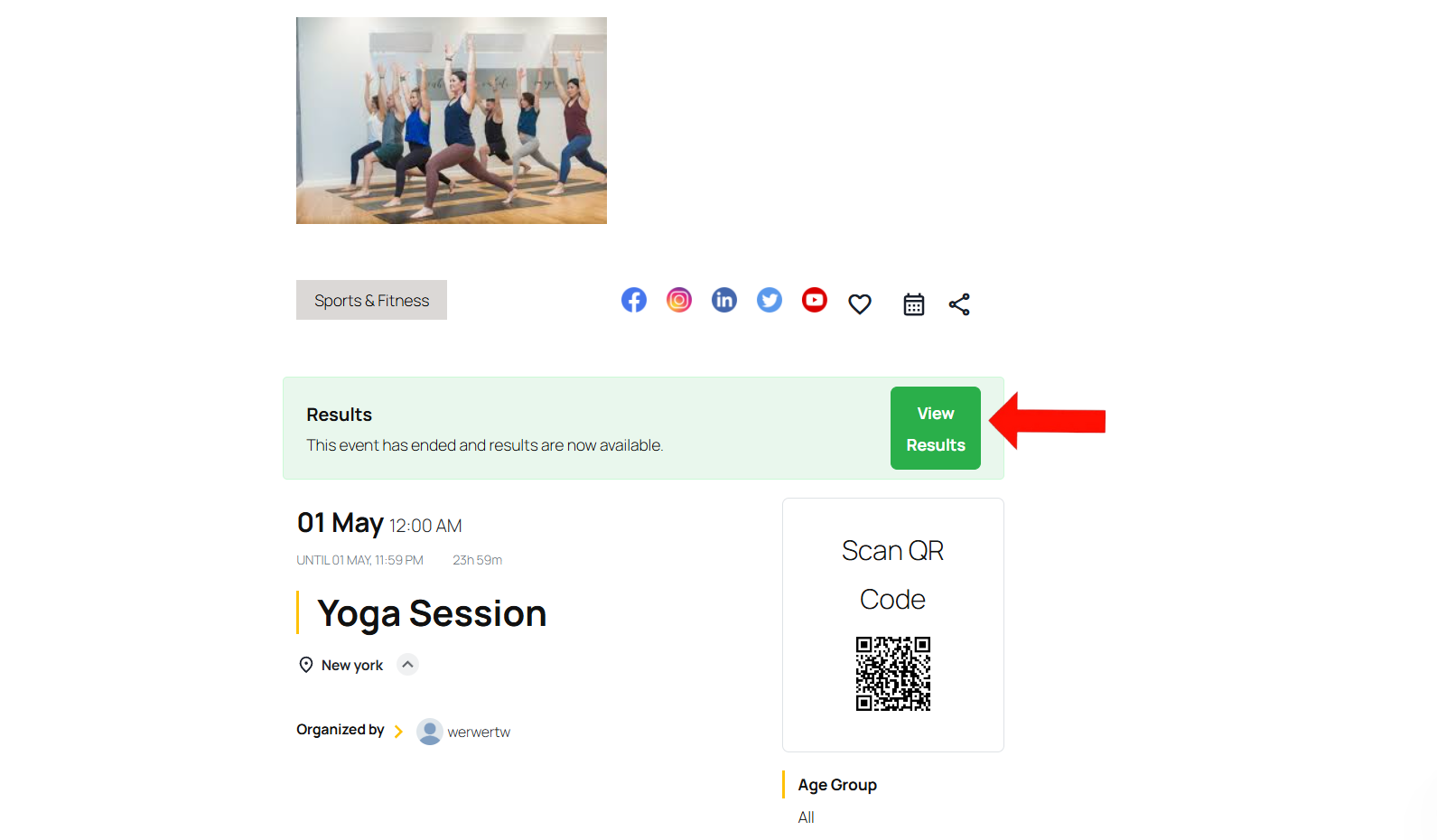
Conclusion
EventPrime’s results feature lets you share summaries, recaps, or outcomes after your Events end—encouraging return visits, sustaining engagement, and presenting your Events clearly and reliably.
Questions, Support & Custom Solutions
- Need more details or can't find what you're looking for? Let us know how we can help! Contact our support team here.
- Looking for a tailor-made solution to meet your specific needs? Our dedicated customization team is here to help! Use this link to share your requirements with us, and we'll collaborate with you to bring your vision to life.
You mention “Within the Results tab, Select a Result Page. For instance, you can name it “Results – Tech Conference.”” but what needs to go on that page to be able to display the results? Presumably a shortcode of some kind?
Hello,
Thank you for using EventPrime!
We want to highlight that the “Results” feature serves as a supplementary tool, allowing you to showcase additional announcements or pertinent details to visitors. They can easily access this information by navigating to the designated custom page, providing you with the freedom (not confined to specific shortcodes) and an extra avenue for creativity in presenting success stories related to an event.
For example, consider designing a results page aimed at displaying attendee satisfaction details during the event at the venue. This page could feature additional event images, event-related statistics, and other relevant details.
I hope this sheds light on the feature.
ok, so which is the shortcode for the result ?
Thanks for reaching out to us.
Currently there is no shortcode for result. For more information please visit the following link: https://theeventprime.com/how-to-add-results-or-recap-to-a-wordpress-event/
If you have any further questions, please don’t hesitate to reach out to us.
Hi there. Can you tell me how to remove the results option. I don’t want to show a results tab after the event is finished. Thanks.
Thank you for your question. To remove the results tab after an event is finished, please follow these steps:
If you have any further questions, please don’t hesitate to reach out to us.