Quick Overview
- EventPrime Menus > Events
- Events > Events Settings > Date & Time
- Under Date & Time, activate the Add Additional Relevant Dates option. Then, start adding important dates associated with your Event along with their respective labels.
Introduction
EventPrime, a powerful plugin for WordPress, opens up new possibilities for Event management. In this article, we’ll look into the significance of additional dates in Events and how EventPrime facilitates this process seamlessly.
Events often involve multiple dates beyond the main schedule. These can include pre-Event preparations, rehearsals, or post-Event activities. EventPrime recognizes the need for flexibility and allows users to add these additional dates effortlessly.
Accessing EventPrime and Navigating to Events
To get started, open WordPress dashboard and locate the EventPrime menu in left-hand side admin panel bar. Next, click on Events to access the list of your scheduled Events.

Choosing and Accessing a Specific Event
Scroll through the list and click on the Event for which you want to add additional dates.

Accessing Event Settings
Inside the Event Settings, look for the Date & Time tab. Click on it to proceed.
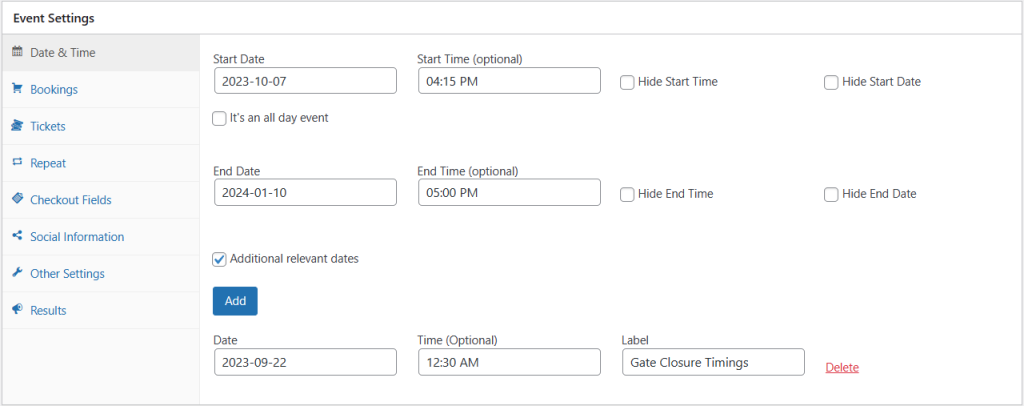
Next, activate the Add Additional Relevant Dates option. Start adding important dates associated with your Event. These could include rehearsals, setup days, or any other date relevant to the overall Event timeline. For clarity on the frontend, labels for each additional date might come in handy. This ensures that visitors to your Event page understand the significance of each date listed.
Once you’ve configured the additional dates, scroll up and hit the Update button. Now, these dates will be visible on frontend along with their labels.
Conclusion
In conclusion, EventPrime not only simplifies the ticketing process but also empowers Event organizers with the versatility to curate distinctive ticket categories. This feature enhances the overall event experience by offering attendees personalized choices, ensuring a memorable and tailored participation that aligns with individual preferences and budget considerations.
Questions, Support & Custom Solutions
- Need more details or can't find what you're looking for? Let us know how we can help! Contact our support team here.
- Looking for a tailor-made solution to meet your specific needs? Our dedicated customization team is here to help! Use this link to share your requirements with us, and we'll collaborate with you to bring your vision to life.