Overview
EventPrime provides the feature that enhances ticket visibility by allowing customization based on access levels. Whether making tickets available to everyone, restricting them to logged-in users, or tailoring access for specific roles such as Subscribers and Editors, it ensures a streamlined and flexible ticketing experience.
Step-by-Step Guide
1. Access the Event List
Go to the EventPrime menu in your WordPress dashboard and click on the All Events submenu.
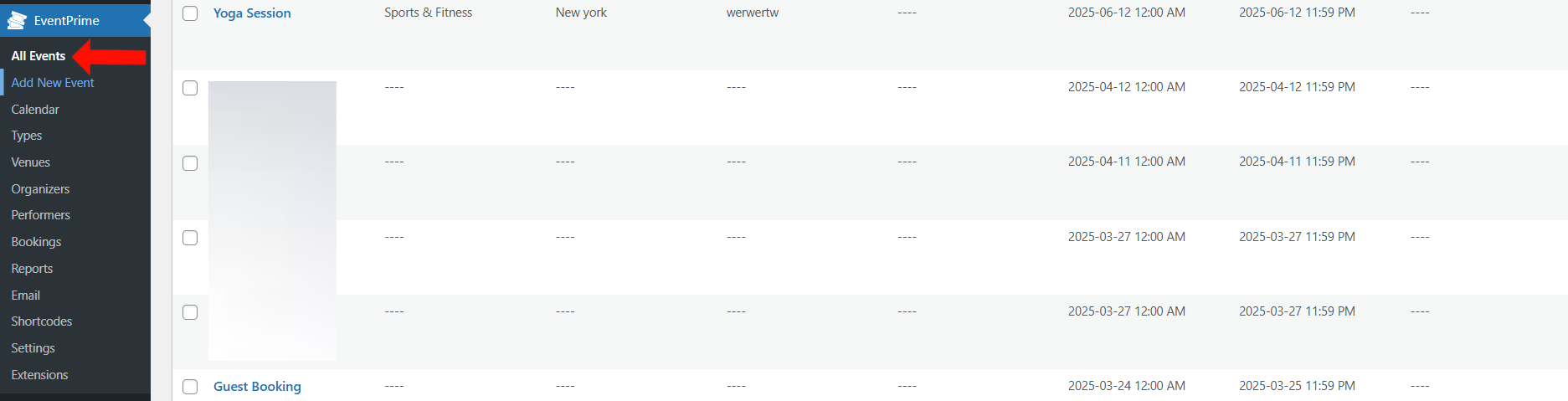
2. Edit the Desired Event
Find the Event for which you want to restrict ticket visibility. Click the Edit button for that Event.
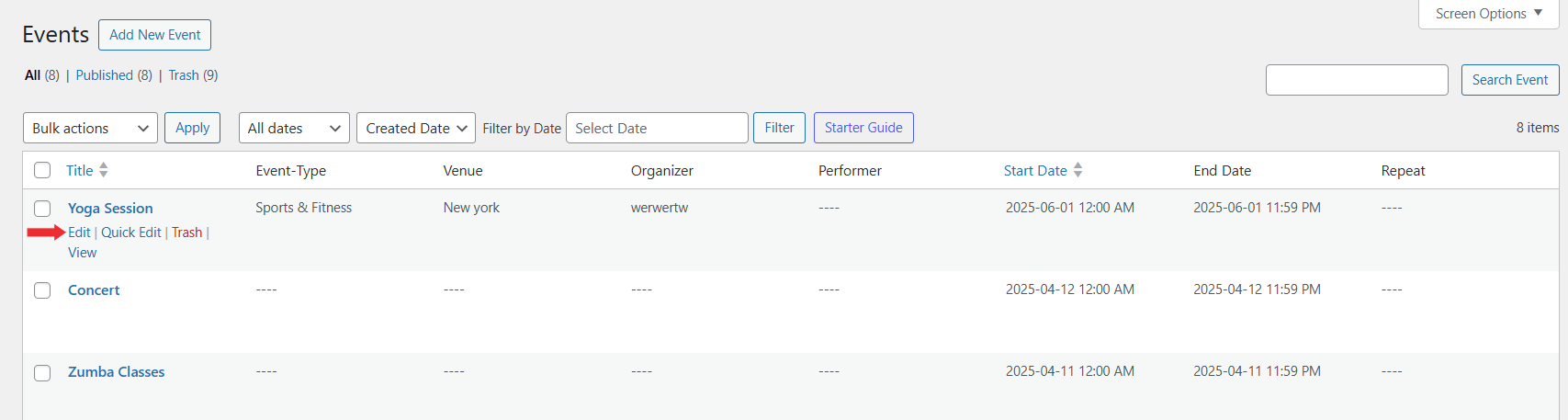
3. Open the Tickets Tab
On the Edit Event page, go to Event Settings and click on the Tickets tab.
Note: Before adding ticket types, make sure you’ve created a Ticket Category. If not, refer to this article for how to create a ticket category first.
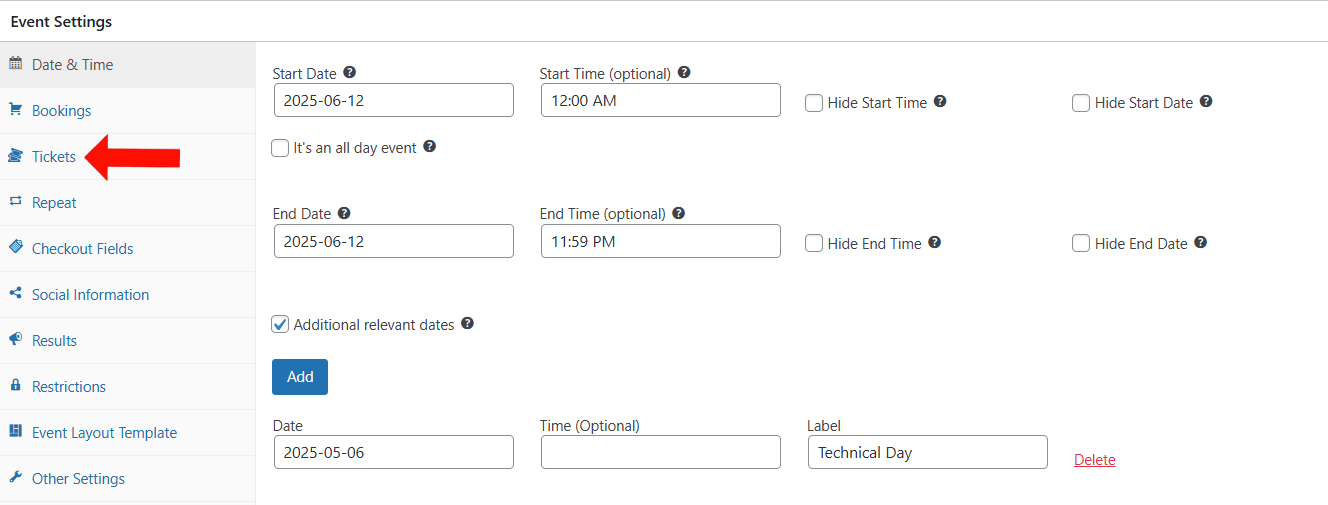
4. Add or Edit a Ticket Type
- If you already have a ticket type, click Edit next to it.
- If not, click Add Ticket Type and enter the ticket details such as name, price, and quantity.
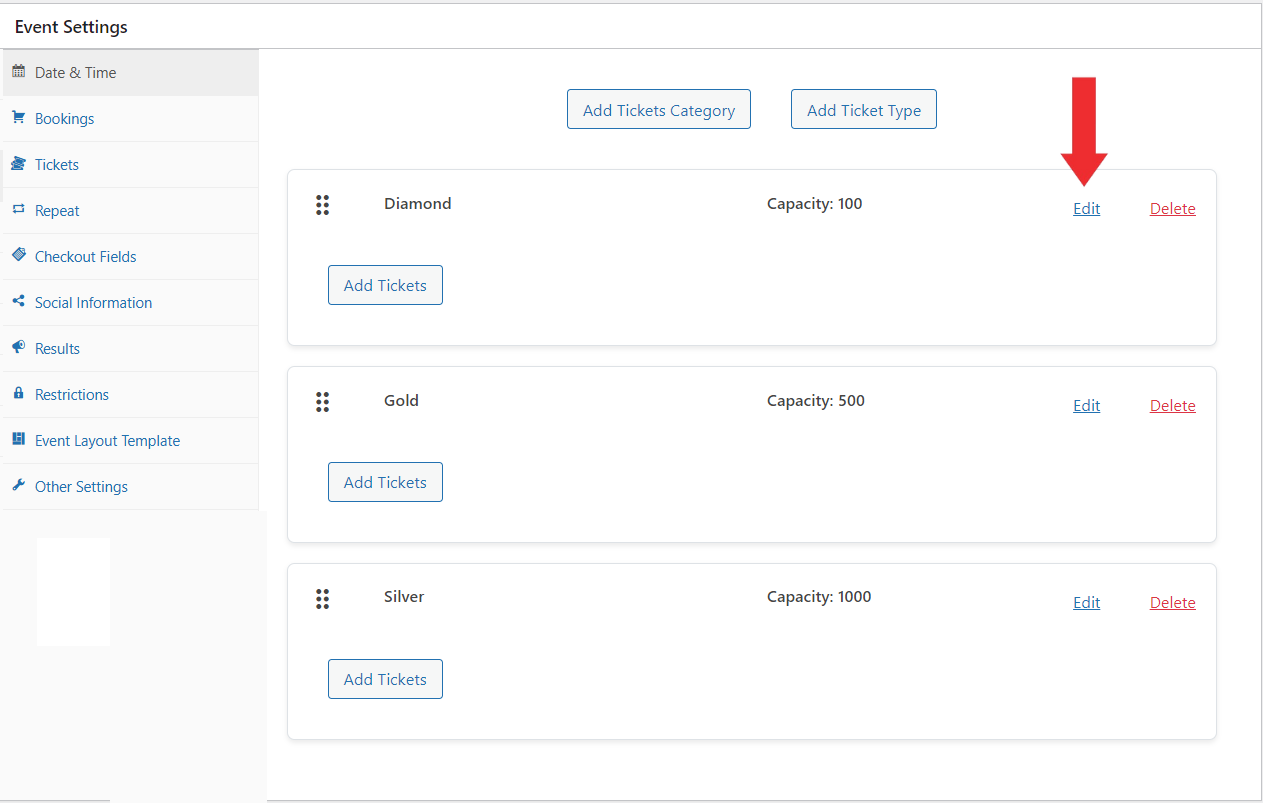
5. Set Ticket Visibility Based on User Roles
Go to the Visibility tab on the add/edit ticket type form. Here, you can choose who is allowed to view this ticket:
- Public – Visible to all site visitors.
- Registered Users – Visible only to users who are logged in.
- Filtered by User Role – Restrict visibility to selected WordPress user roles such as Administrator, Subscriber, Editor, etc.
Below this, select how ineligible users should experience the ticket:
- Hide Tickets – Completely hides the ticket from unauthorized users.
- Show Tickets as Disabled – Displays the ticket but greys it out, making it unselectable.
After configuring the visibility options, click Save Changes.
Then Update the Event to apply the setting.
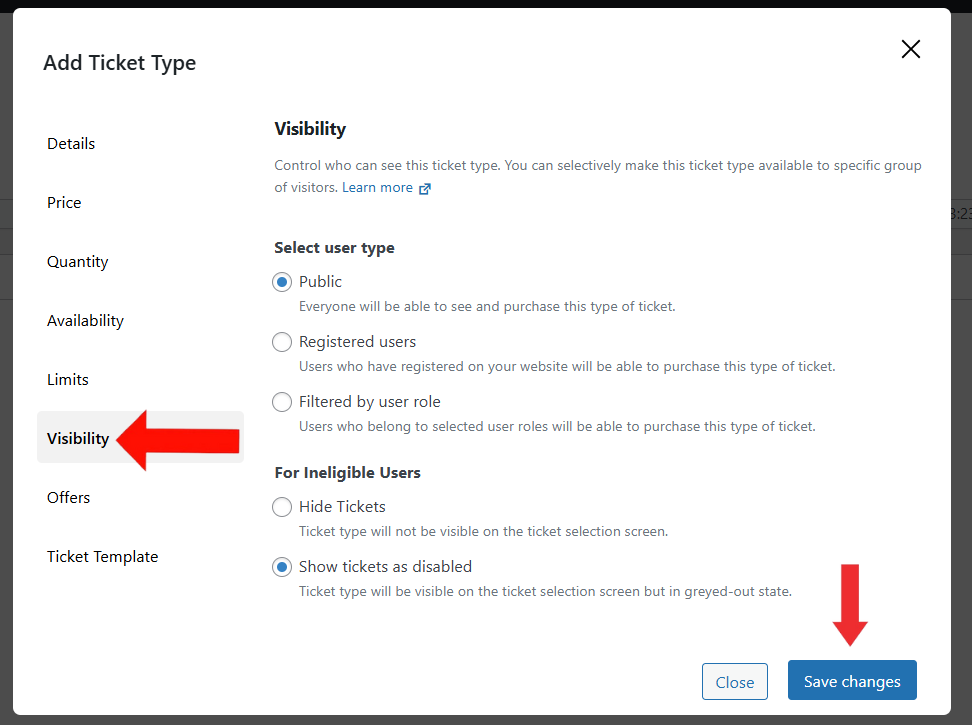
Frontend Preview
Once updated, the Event page will reflect your visibility settings:
- Eligible users will see active, selectable tickets.
- Ineligible users will see tickets as disabled or not at all, depending on the configuration.
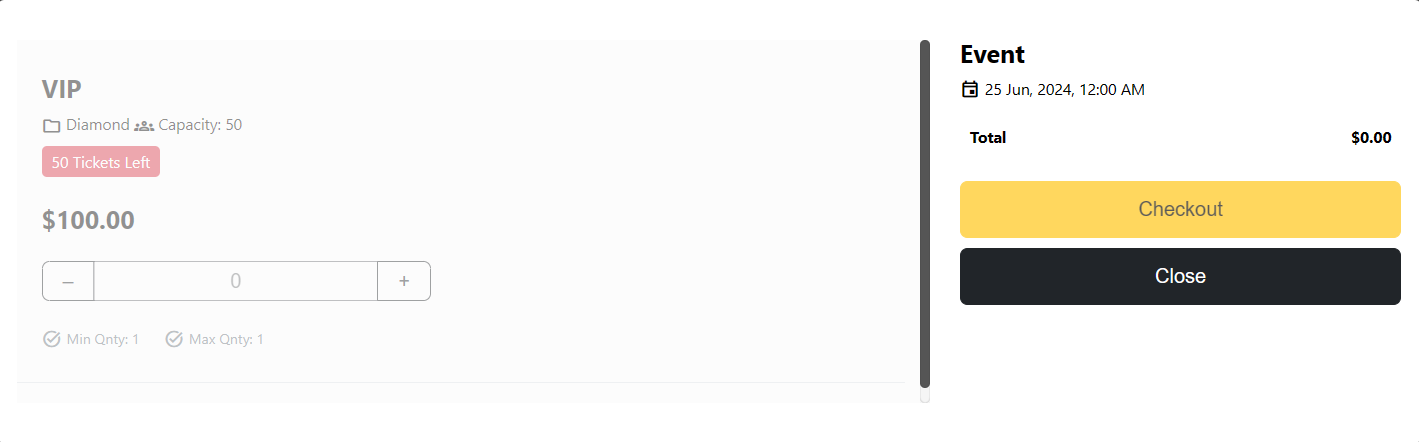
Conclusion
EventPrime lets you control ticket visibility by user roles, enabling exclusive access and simplifying the booking experience for different attendee groups.
Questions, Support & Custom Solutions
- Need more details or can't find what you're looking for? Let us know how we can help! Contact our support team here.
- Looking for a tailor-made solution to meet your specific needs? Our dedicated customization team is here to help! Use this link to share your requirements with us, and we'll collaborate with you to bring your vision to life.