Overview
The Duplicate Event feature in EventPrime allows you to create a copy of an existing Event with the same configurations. This is useful when organizing recurring Events or setting up similar Event formats—saving time and keeping your calendar consistent. Duplicated Events are created as drafts so you can review and update any specific detail before publishing.
Steps to Duplicate an Event
1. Navigate to the EventPrime menu and select the All Events submenu. In the list of Events, select the checkbox of the Event you want to duplicate.
Open the Bulk actions dropdown menu, and select Duplicate Event option, then click the Apply button to duplicate selected Events.
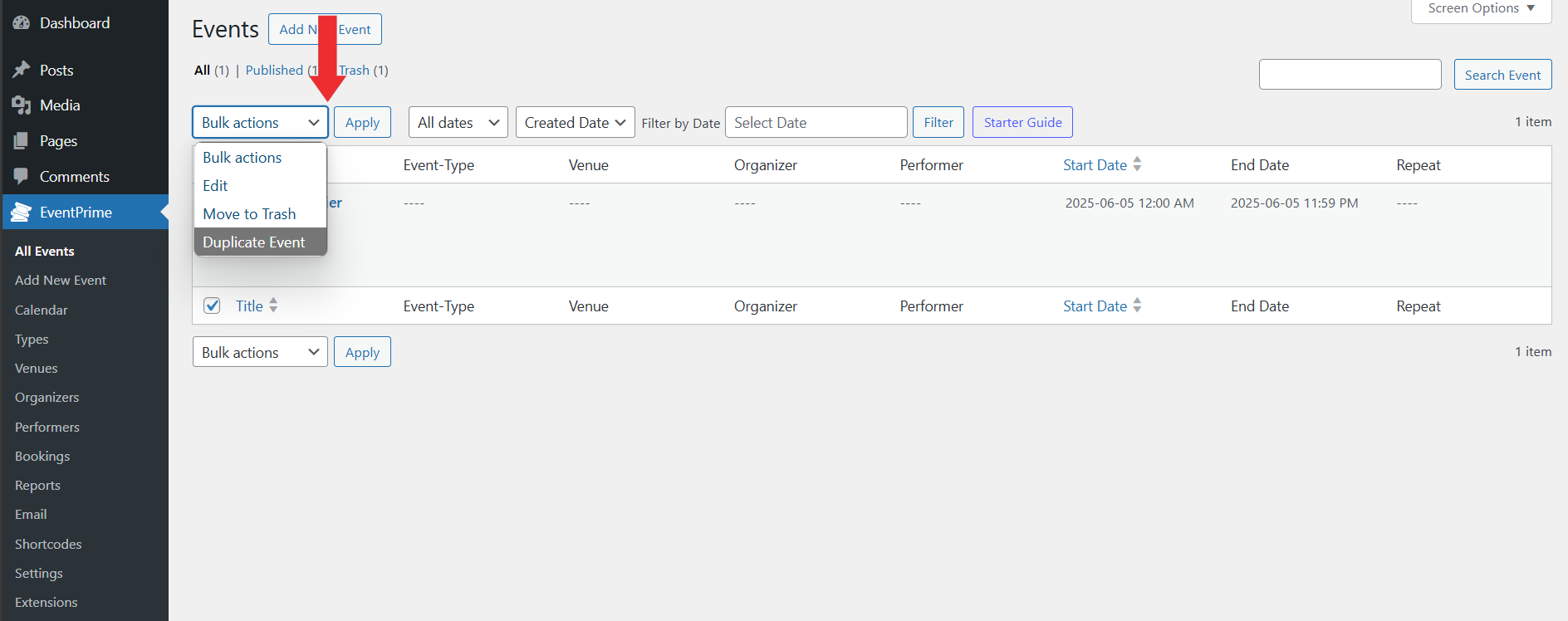
2. The Duplicate Event will be created as a draft in the Events list, with (Copy) in its title. You can edit and publish this Event as per your requirement.
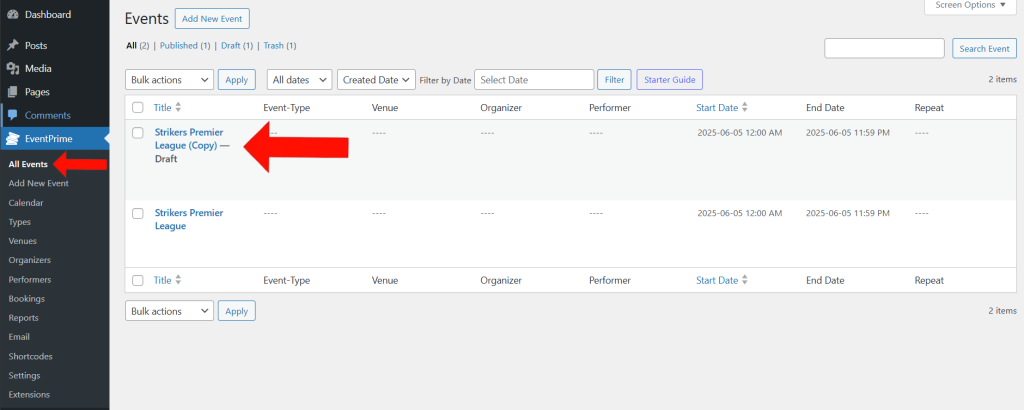
Conclusion
EventPrime’s Duplicate Event feature lets you quickly replicate Events with the same structure and settings. This keeps your setup organized and significantly reduces the time needed to create Events from scratch.
Questions, Support & Custom Solutions
- Need more details or can't find what you're looking for? Let us know how we can help! Contact our support team here.
- Looking for a tailor-made solution to meet your specific needs? Our dedicated customization team is here to help! Use this link to share your requirements with us, and we'll collaborate with you to bring your vision to life.
Nice to have this feature. Very useful.
It would be even easier if, when you hovered over an event, the options included “duplicate” along with the “Edit|Quick Edit|Trash|View”.
And, after publishing an event, if there was a duplicate button on the edit event screen.
Hello Larry,
Thanks for your feedback. We will add the ‘Duplicate’ option in the action links in our upcoming releases.
I wonder when the option will be released, I am entering our events for 2024 and a lot are copies
Hello,
Thank you for using EventPrime!
We are pleased to announce that this feature has already been included in the plugin, you can locate the “Duplicate Event” option listed under the “Bulk actions” drop-down menu on the “All Events” page.
Unfortunately, I only have the following dropdowns:
* Bulk Actions
* Edit
* Move to Trash
* Export
Any reason why this would be the case please?
Hello,
Thank you for reaching out!
We would like to share that this might be due to a plugin or script conflict on your end as we have verified this to be working as intended on ours.
To better assist you, we highly recommend opening a support ticket with relevant details here: Support – EventPrime.
I can confirm that „Duplicate Event“ will NOT be available in current version 4.0.3 without any other plugins installed. Whats wrong? We need this feature, otherwise we would move to an other wp plugin.
Thanks you for using EventPrime.
We understand the importance of the “Duplicate Event” feature for your needs. We have addressed this issue, and the feature will be included in our next release, which is scheduled to go live within this week.
If you have any further questions, please don’t hesitate to reach out to us.
Thanks my problem is solved in version 4.0.3. I’ve check my installed version and it was indeed version 4.0.2.1.
Thank you for your update.
We are glad to hear that the issue has been resolved in version 4.0.3, and thanks for confirming that your installed version was 4.0.2.1.