Overview
Overview
EventPrime allows you to enable booking cancellations for individual Events. Once activated, users can cancel their bookings directly from the frontend. This helps maintain an accurate attendee list and reduces no-shows.
When enabling cancellations, make sure that bookings are already turned on for the Event.
If you’re unsure how to enable bookings, check out this article for details.
You can also allow users to modify their booking details by following this guide on booking modifications.
Steps to Enable Booking Cancellations in EventPrime
1. Go to the EventPrime menu in your WordPress dashboard and click on All Events submenu.
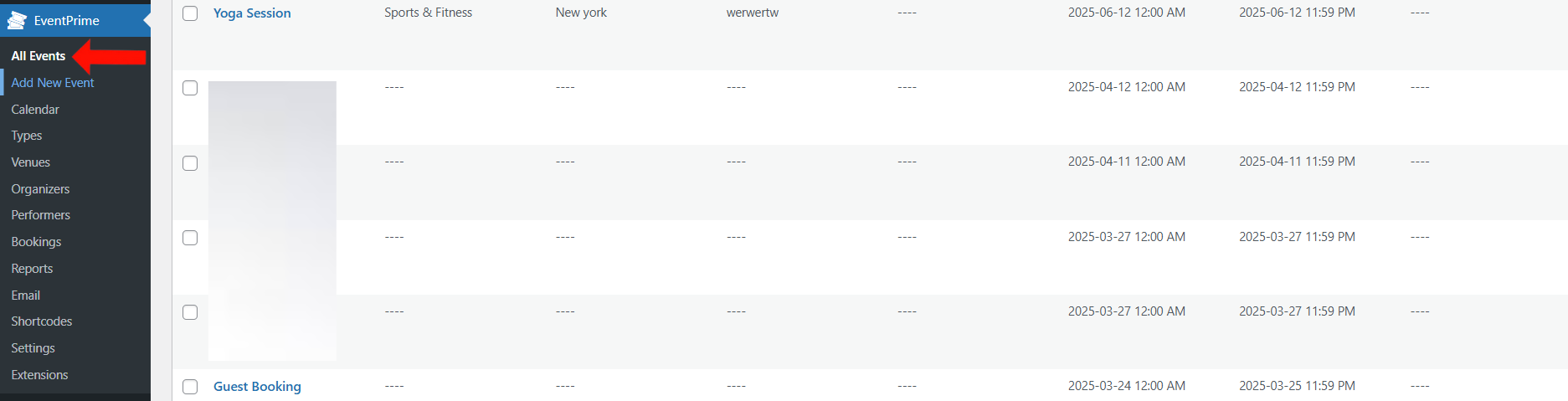
2. In the list of Events, click Edit for the Event where you want to allow cancellations.
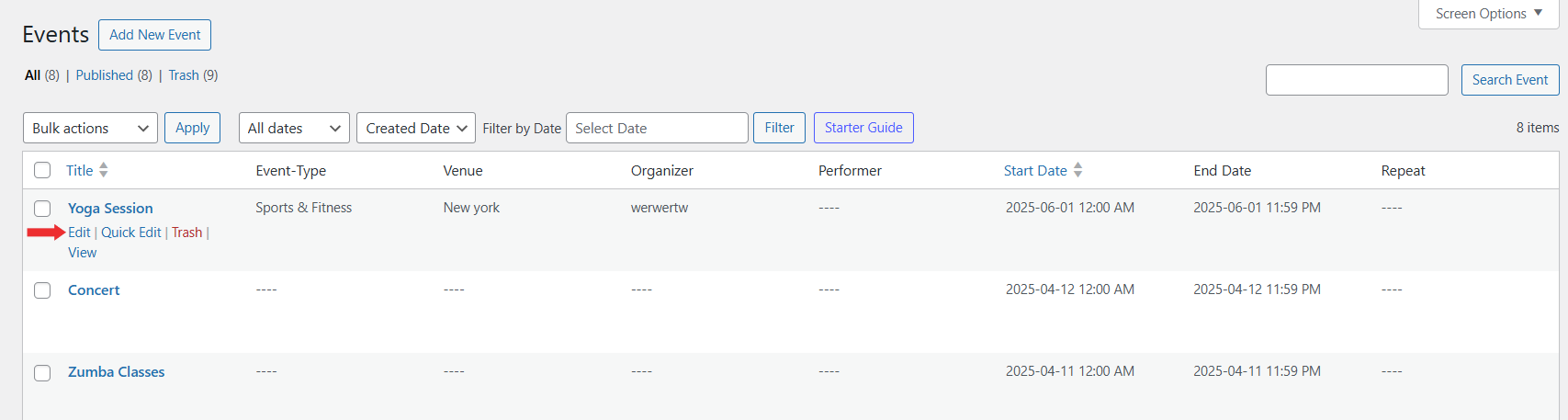
3. On the Edit Event page, navigate to Event Settings and click on Bookings tab.
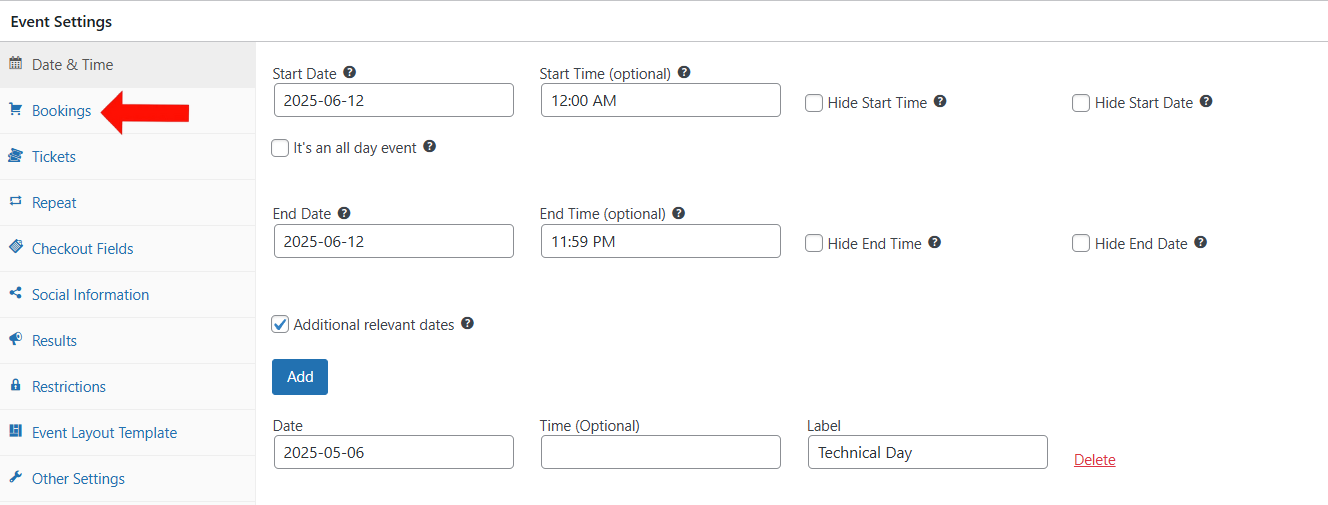
4. In the Booking Tab, scroll down and check the box labeled Allow Cancellations. Update the Event to apply changes.
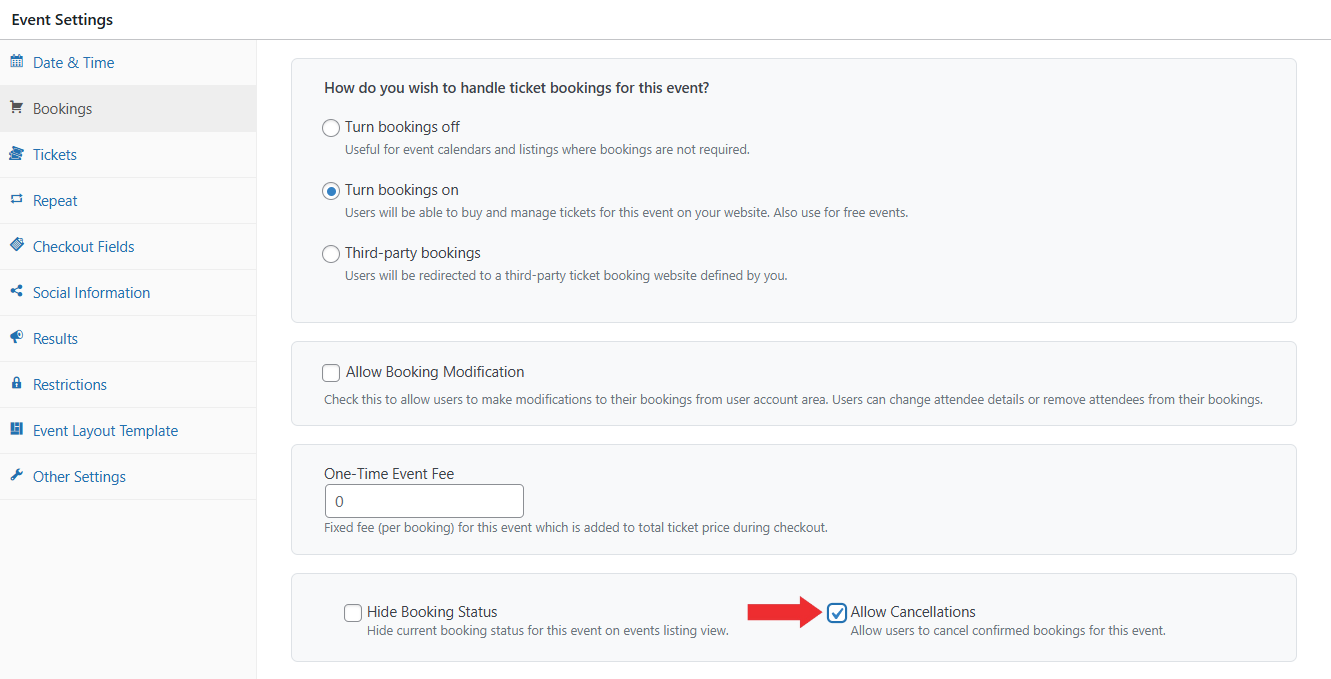
How Users Can Cancel Their Bookings
Once booking is completed, users will immediately see the Cancel Booking button on the Booking Details page for that Event. This allows them to cancel their booking right after confirming their reservation, if needed.
Alternatively, users can:
- Go to their User Profile page on the frontend.
- Navigate to the My Bookings section.
- Locate the event and click on Details button.
- On the Booking Details page, users can easily cancel their reservation by clicking the Cancel Booking button.
Once clicked, the booking will be canceled instantly and removed from the active bookings list.
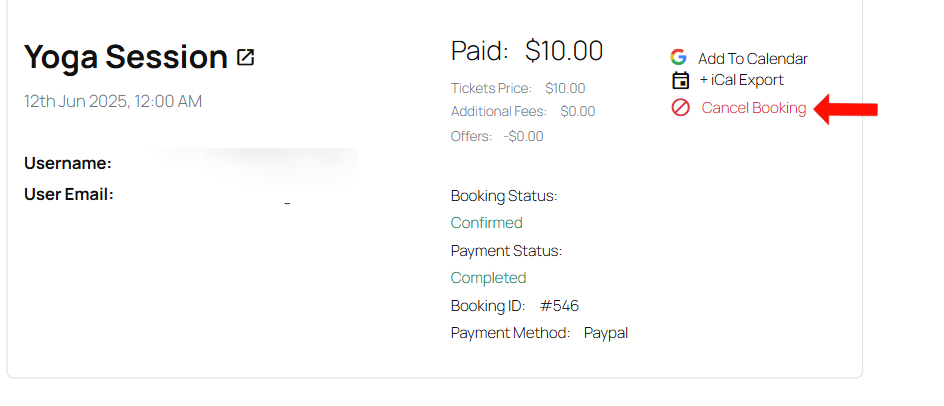
Conclusion
EventPrime makes it easy to enable booking cancellations for any Event on your WordPress site. This feature improves Event flexibility and gives users more control over their participation.
Questions, Support & Custom Solutions
- Need more details or can't find what you're looking for? Let us know how we can help! Contact our support team here.
- Looking for a tailor-made solution to meet your specific needs? Our dedicated customization team is here to help! Use this link to share your requirements with us, and we'll collaborate with you to bring your vision to life.