Overview
You can add social media links to individual Events in EventPrime to provide attendees with direct access to your online profiles. Supported platforms include Facebook, Instagram, LinkedIn, Twitter, and YouTube. These links appear on the frontend of the Event page once configured.
Steps to Add Social Media Links in EventPrime
1. From your WordPress dashboard, go to the EventPrime menu and click on the All Events submenu.
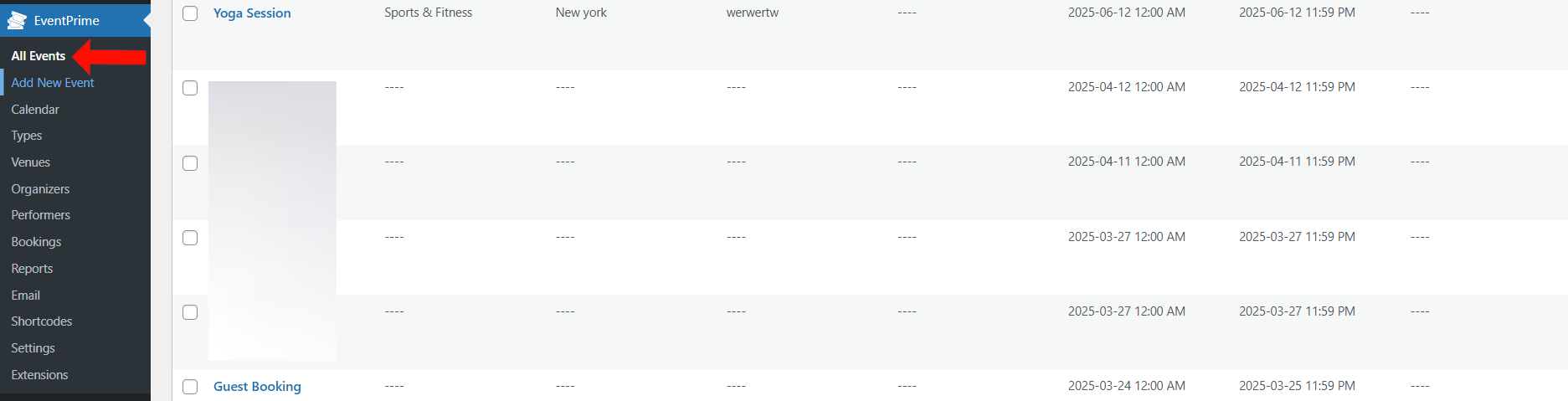
2. In the list of Events, click Edit for the Event you want to update.
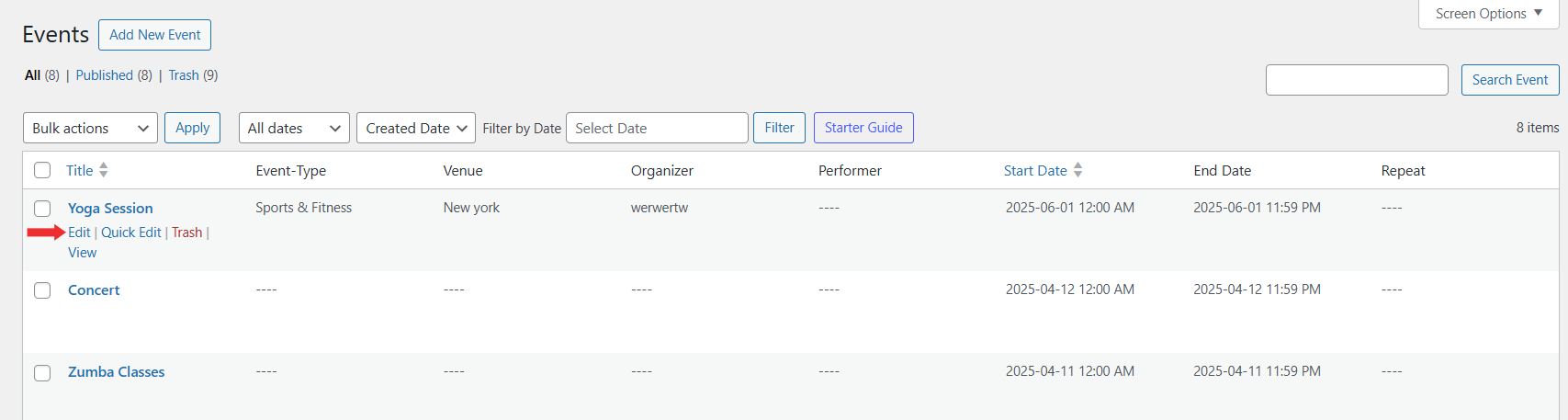
3. On the Edit Event page, go to Event Settings and open the Social Information tab.
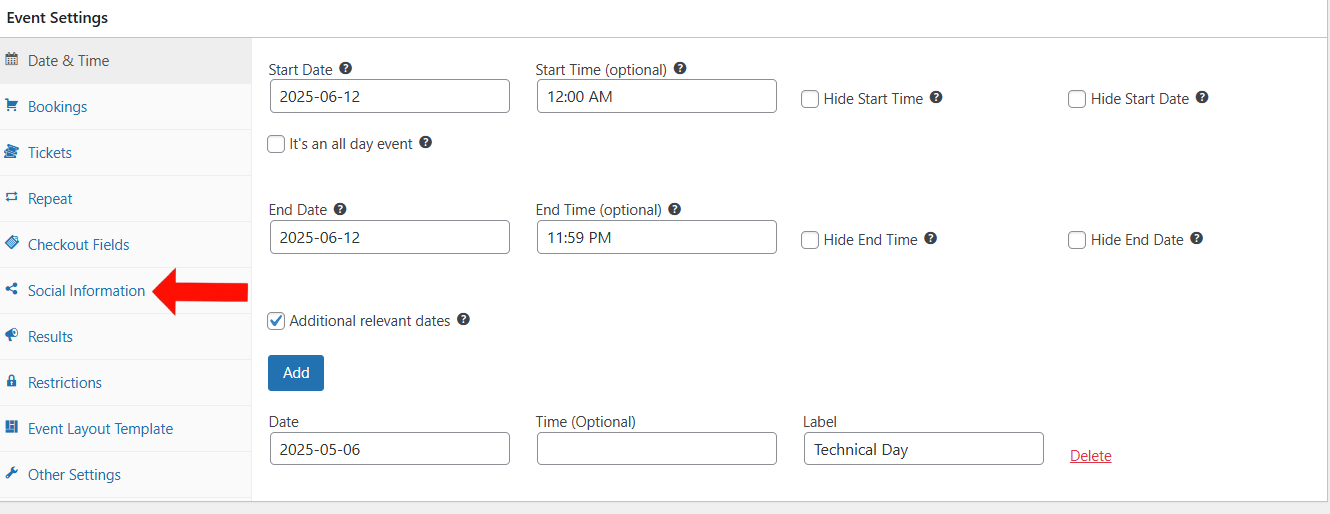
5. Enter the URLs for the available platforms:
- YouTube
- Update the Event to apply the changes.
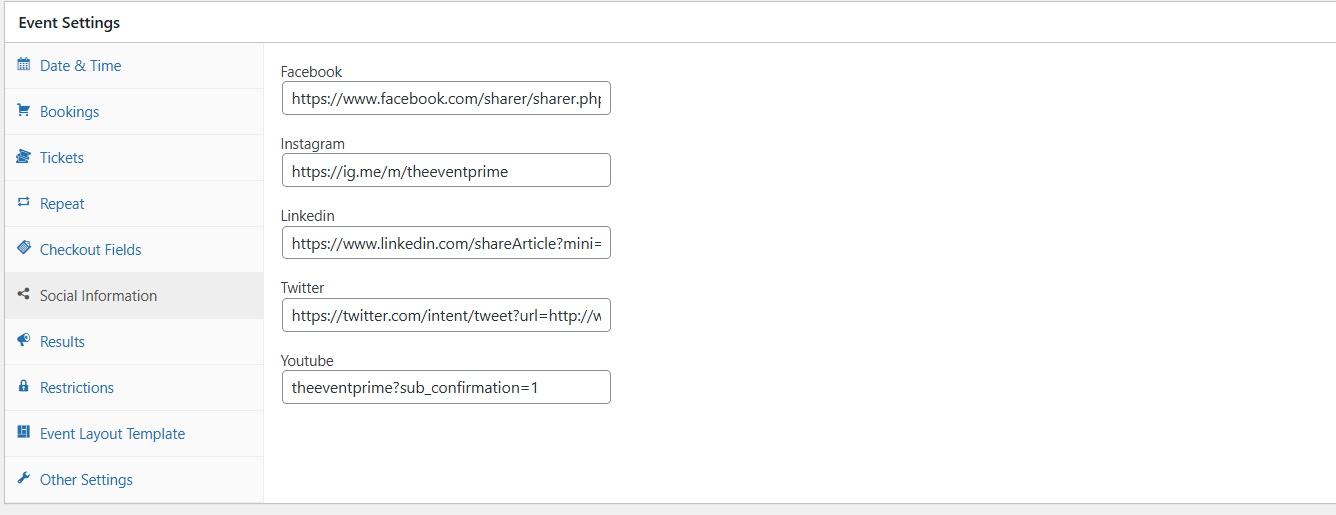
Visibility on the Event Page
Once saved, the newly added social media links will appear on the Event page, giving attendees seamless access to your profiles directly from the frontend.
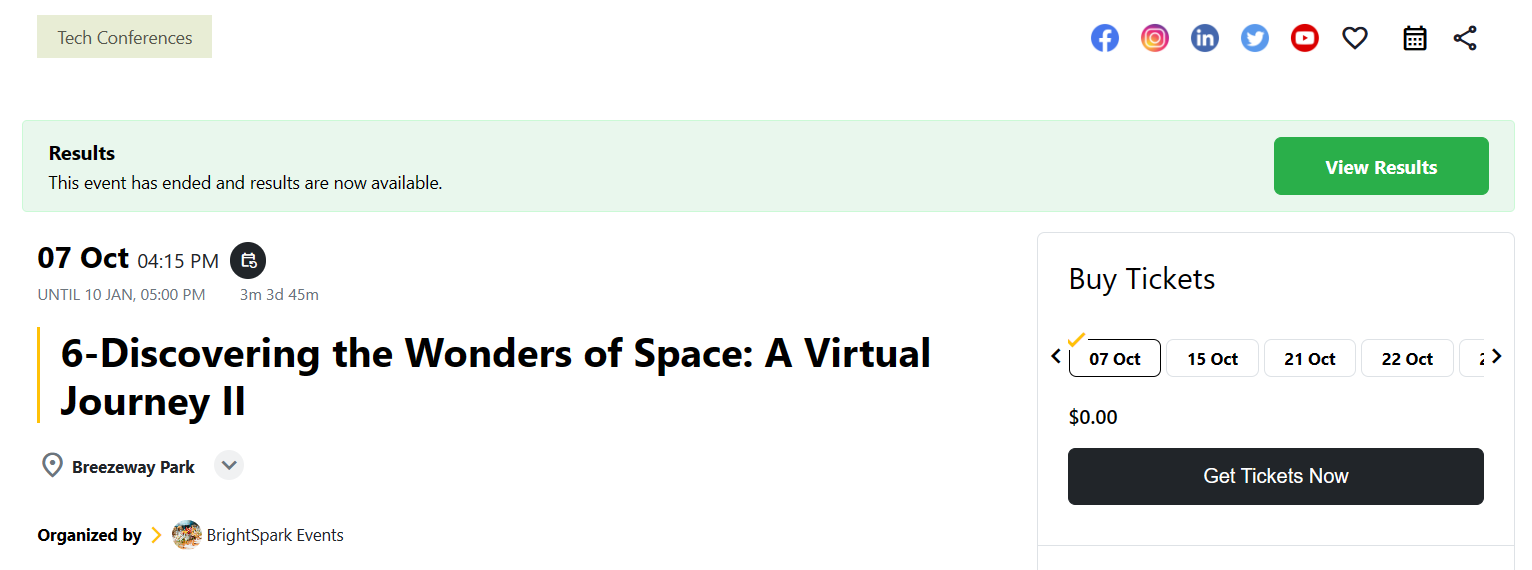
Conclusion
Integrating social media links into your WordPress Events through EventPrime is a simple. Boost your Event’s reach and engagement by providing attendees with convenient access to your social media profiles.
Questions, Support & Custom Solutions
- Need more details or can't find what you're looking for? Let us know how we can help! Contact our support team here.
- Looking for a tailor-made solution to meet your specific needs? Our dedicated customization team is here to help! Use this link to share your requirements with us, and we'll collaborate with you to bring your vision to life.