Overview
This guide helps you move all your Events from The Events Calendar plugin to EventPrime using the Import Export extension. Refer to the following steps for quick and easy migration.
Prerequisites
- The EventPrime plugin must have the Import Export extension activated.
- The Events Calendar plugin is installed and has one or more existing Events.
Steps to Import Events from The Events Calendar to EventPrime:
1. Access the Import Export Interface
In your WordPress dashboard, navigate to EventPrime menu and select Import Export from the submenu.
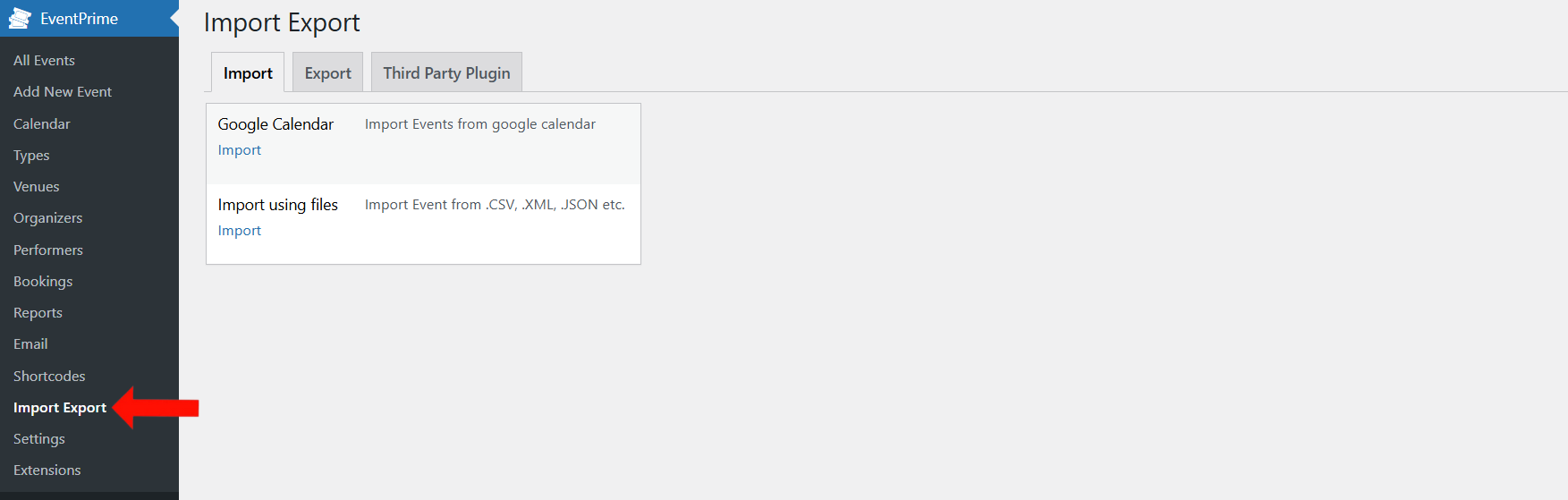
2. Select the Third-Party Plugin Tab
Click the Third‑Party Plugin Tab at the top of the page.
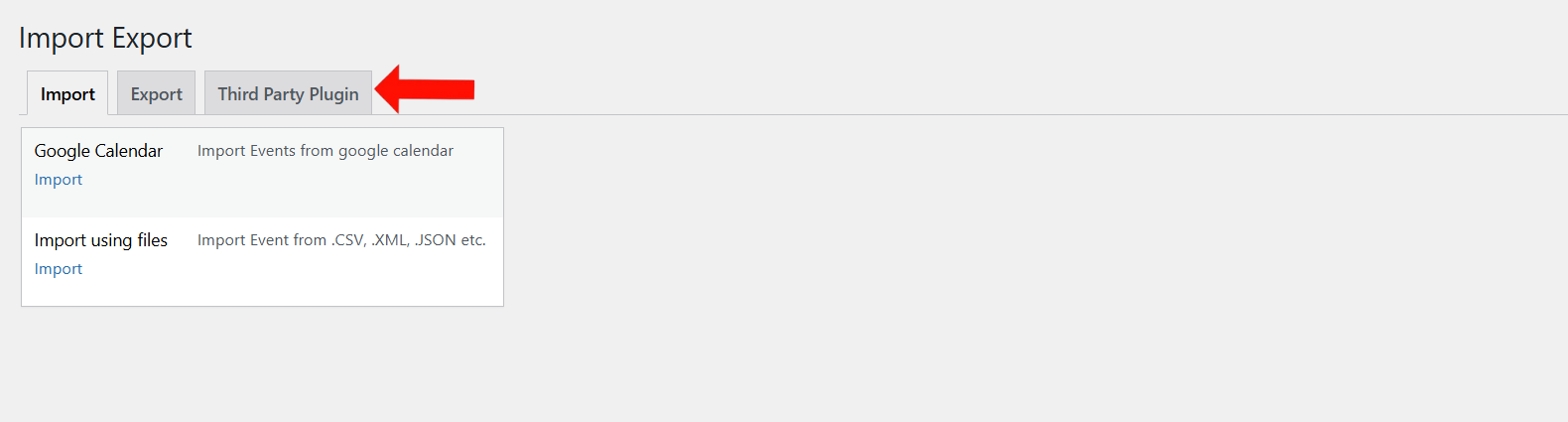
3. Choose The Events Calendar and Start Import
On the Third Party Plugin tab, find The Events Calendar in the dropdown list and click the Import button next to it.
Once the import is complete, a confirmation message will appear: Events Imported Successfully.
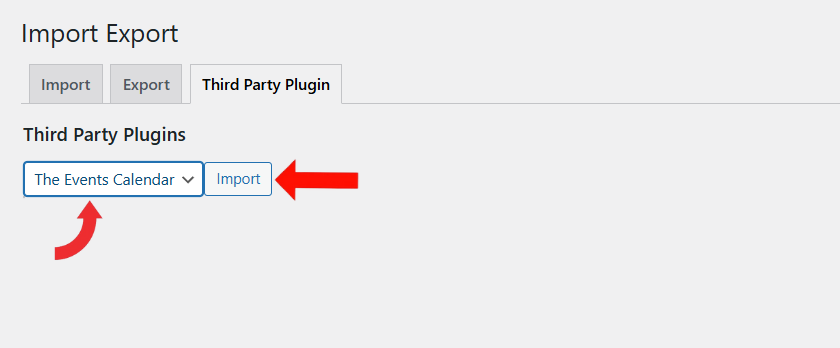
4. Verify Imported Events
Navigate to the EventPrime menu and click on All Events submenu to verify whether all Events have been imported successfully.
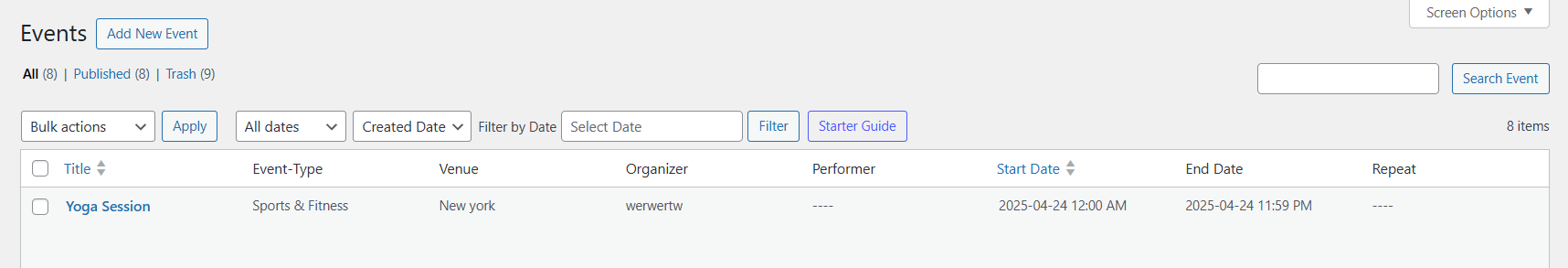
Conclusion
The Import Export extension makes it easy to migrate your Events from The Events Calendar to EventPrime, keeping your full Event history safe and intact.
Questions, Support & Custom Solutions
- Need more details or can't find what you're looking for? Let us know how we can help! Contact our support team here.
- Looking for a tailor-made solution to meet your specific needs? Our dedicated customization team is here to help! Use this link to share your requirements with us, and we'll collaborate with you to bring your vision to life.
Nothing is imported and I couldn’t even import anything from your file. It spins forever and ever, and that’s it, nothing happens.
Thanks for reaching out to us.
We have checked on our end and the import process is working fine. Could you please try once more and see if it works for you? If the issue continues, please reach out to our official support team here: https://theeventprime.com/support/ and they’ll be happy to assist you further.