Overview
The Stripe Payments extension in EventPrime allows you to accept card payments from your attendees securely through Stripe. You can collect payments via debit or credit cards during the checkout process.
Prerequisite
Make sure you have EventPrime and the Stripe Payments Extension installed and activated on your WordPress site.
If the extension isn’t installed yet, you can get it from here: Get Your Stripe Payments Extension
Steps to Set Up Stripe Payment Gateway in EventPrime
1. Open the Settings Section and Access the Stripe Extension
- Navigate to the EventPrime menu and select the Settings submenu.
- Go to the Extensions tab and click the Manage button for the EventPrime Stripe Payments extension.
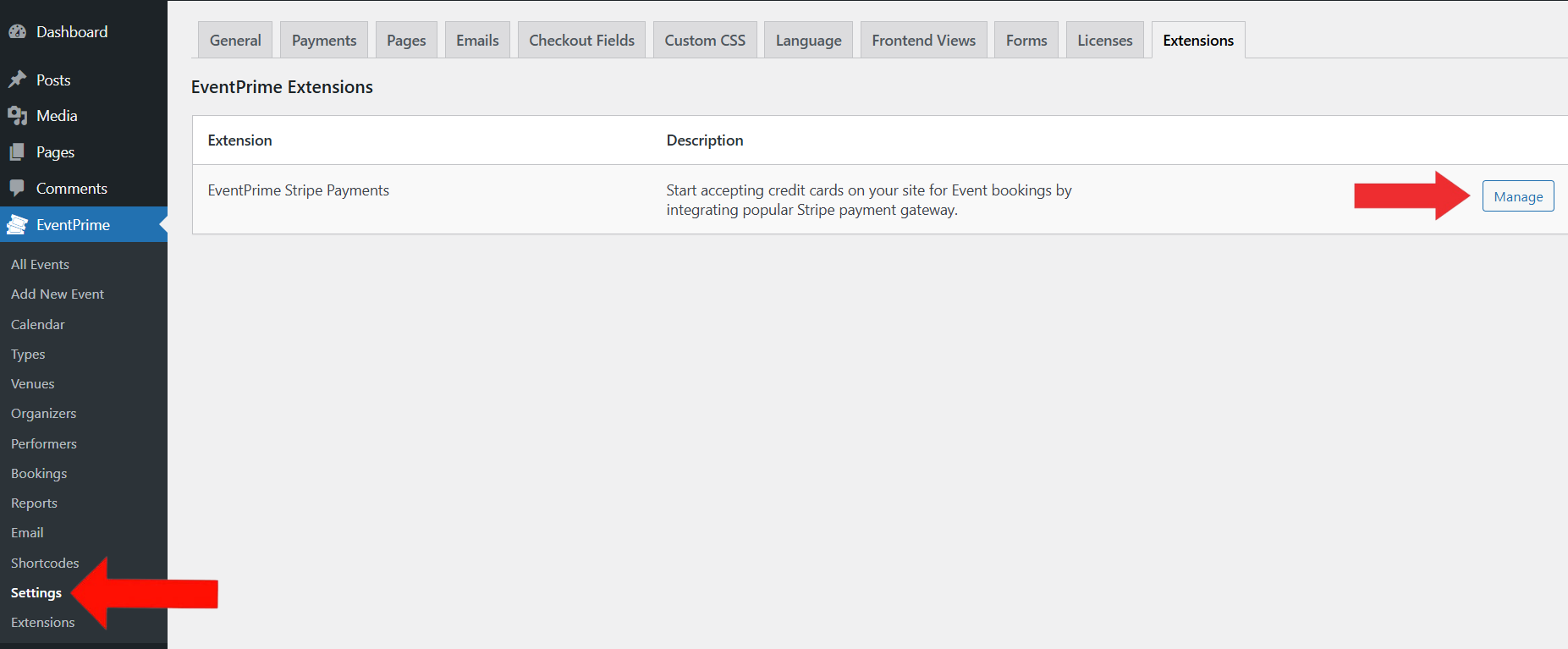
2. Configure Stripe API Keys and Labels for Checkout
On the Stripe Settings page enter the following details:
- Enable/Disable – Use this toggle to enable the Stripe payment gateway on your checkout page.
- Secret Key – Add your Stripe secret key here. You can get this from your Stripe account.
- Publishable Key – Enter the publishable key from Stripe.
- Stripe Option Label – Customize the label that will be shown on the checkout page for Stripe.
If you’re unsure how to create your Stripe API keys, refer to this guide: How to Obtain Stripe API Keys
Once the required fields are filled, click Save Changes to complete the setup.
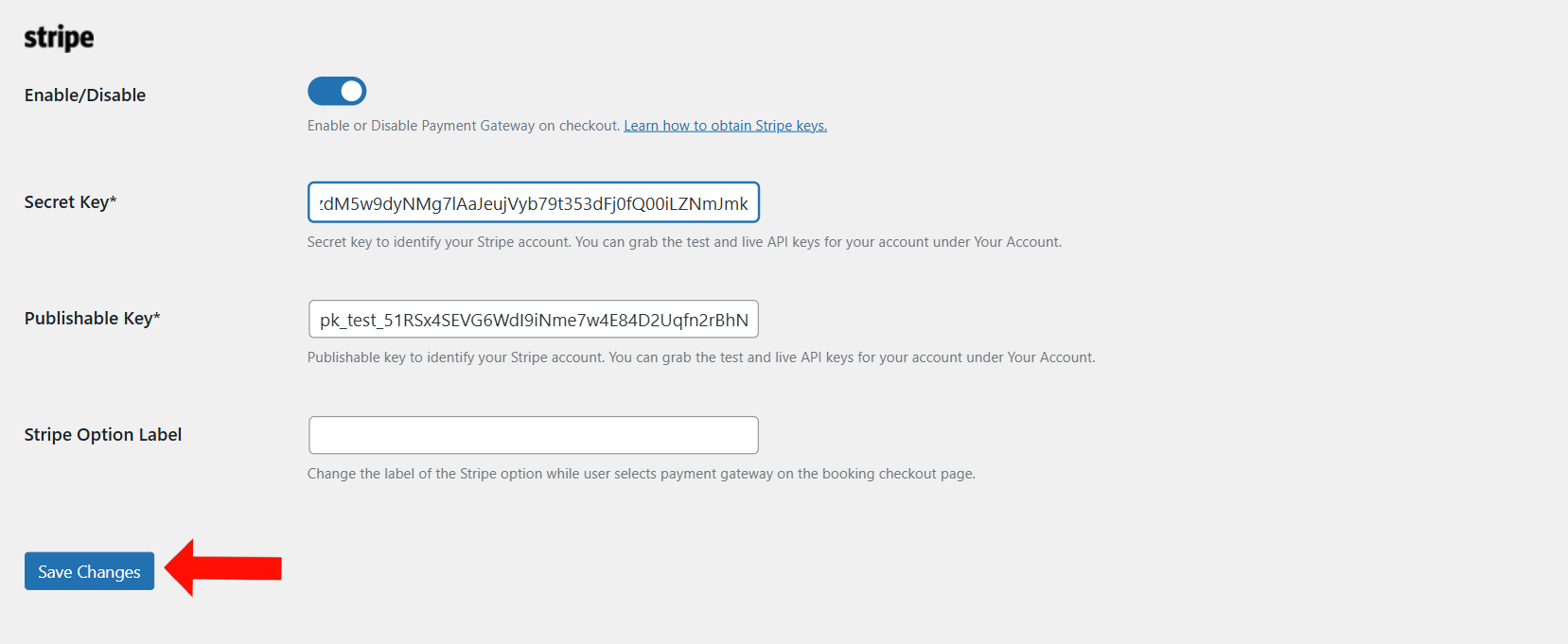
3. Recheck Integration from Payments Tab
You can verify that Stripe is now available as a payment method by navigating to the EventPrime menu, selecting the Settings submenu, and then opening the Payments tab.
Here, you’ll see Stripe listed as an available payment gateway.
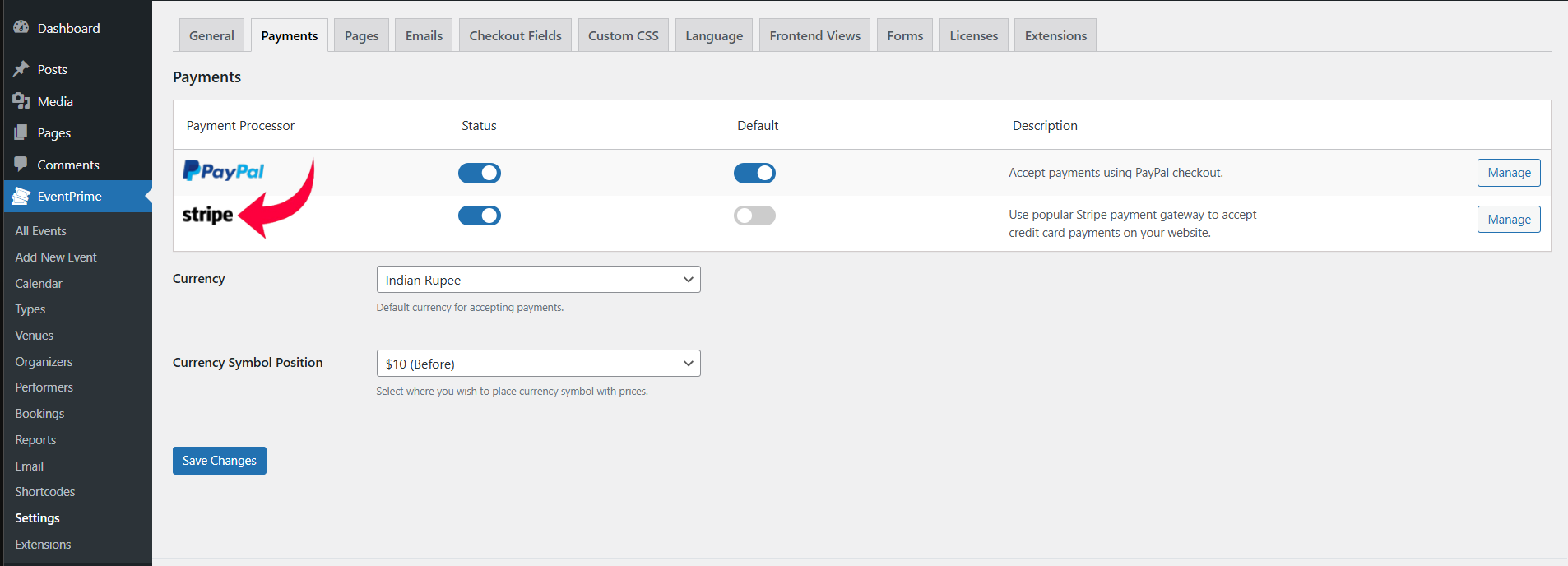
Frontend View
On the Event Booking page, attendees will be able to choose Stripe as their payment method during checkout.
They can enter their card details and complete the transaction securely through Stripe.
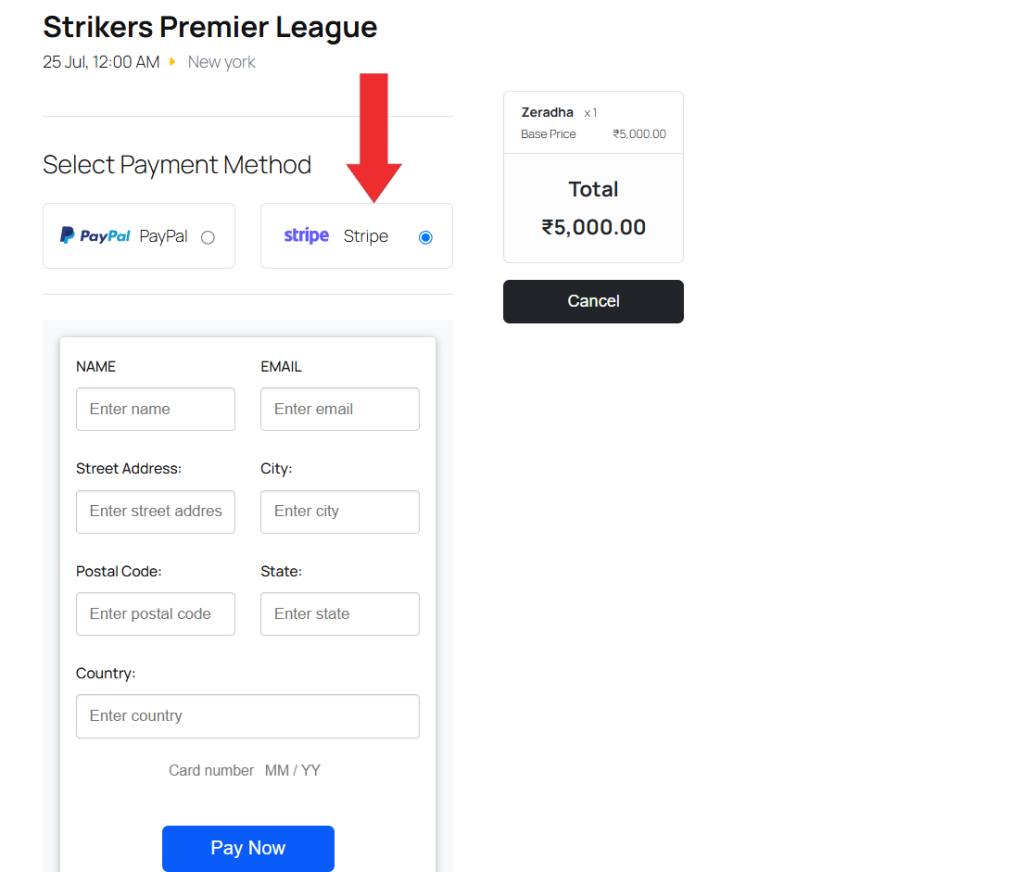
Conclusion
Connecting Stripe to your Events in EventPrime makes it easy to accept card payments online. Once set up, attendees can pay securely through Stripe right from the Event Booking page. It’s a reliable way to handle online transactions and offer more convenience to your users.
Questions, Support & Custom Solutions
- Need more details or can't find what you're looking for? Let us know how we can help! Contact our support team here.
- Looking for a tailor-made solution to meet your specific needs? Our dedicated customization team is here to help! Use this link to share your requirements with us, and we'll collaborate with you to bring your vision to life.